
Amazon Simple Storage Service (Amazon S3) is an object storage service that offers industry-leading scalability, data availability, security, and performance
Create a Bucket
S3 buckets can be created from the console, or directly by following this link : https://s3.console.aws.amazon.com/s3/home?region=us-east-1# ).
Click on Create bucket :
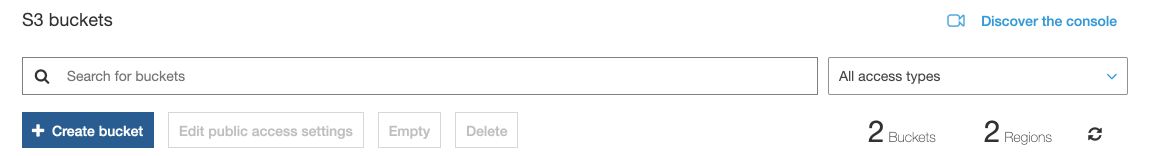
You must give your bucket a unique name :
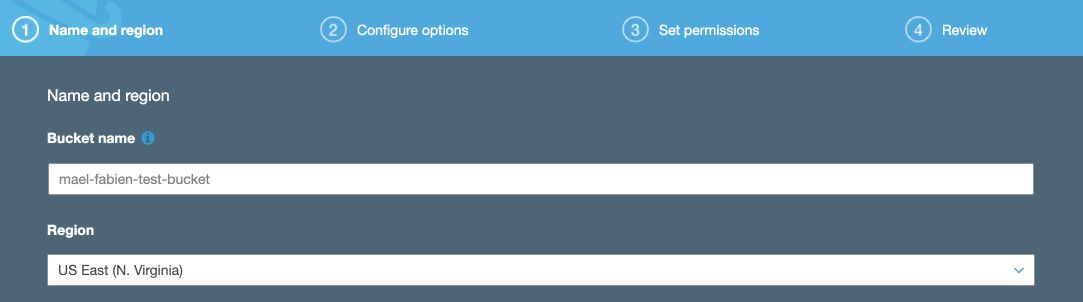
You can keep the other default parameters, and confirm the creation of the bucket.
Download AWS CLI
For some operations like checking the volume of an S3 bucket, using AWS CLI is useful. In your terminal, run the following command :
$ pip install awscli --upgrade
Then, type :
$ aws configure
Answer the different questions. Make sure to have the credentials.csv file you downloaded when you created a user group. If you don’t have one, I invite you to check my article on how to run a Zeppelin notebook on EMR.
AWS Access Key ID [None]: XXX
AWS Secret Access Key [None]: XXX
Default region name [None]: us-east-1
Default output format [None]: text
Check content of an S3 bucket
Finally, you can check the content of your S3 bucket pretty easily :
$ aws s3 ls --summarize --human-readable --recursive s3://mael-fabien-test-bucket/
Which should return for your newly created bucket :
Total Objects: 0
Total Size: 0 Bytes
