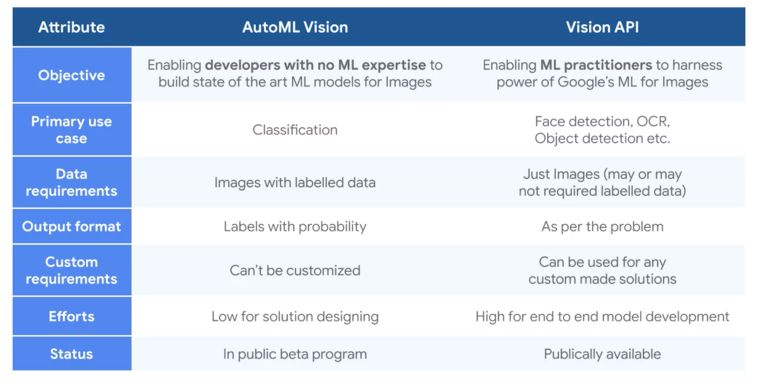Google pre-trained models
ML for unstructured datasets, like images, drives value for businesses. ML for unstructured data can be found in different business use cases :
- image classification
- NLP email classification
- chatbots
- text extraction from an image
- …
Google offers several pre-built models for unstructured data :

The Vision API can :
- label an image
- detect a face
- perform Optical Character Recognition to extract text from the image
- detect explicit content
- detect landmark (popular monuments for example)
- detect logo
You can try the Vision API on your own on https://cloud.google.com/vision/. I’ve tried to upload a picture of a horse :
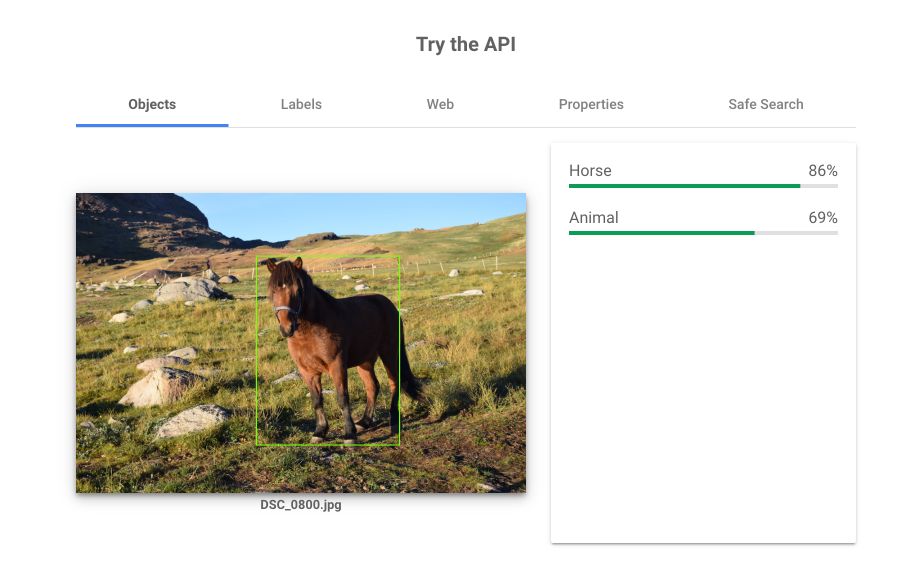
It is correctly identified as a horse. The response of the algorithm is a JSON file :
{
"cropHintsAnnotation": {
"cropHints": [
{
"boundingPoly": {
"vertices": [
{
"x": 419
},
{
"x": 1499
},
{
"x": 1499,
"y": 1332
},
{
"x": 419,
"y": 1332
}
]
},
"confidence": 0.79999995,
"importanceFraction": 0.7
},
...
All those tools can be tried on the Web :
- Video : https://cloud.google.com/video-intelligence/
- Translate : https://cloud.google.com/translate/
- Speech to text : https://cloud.google.com/speech-to-text/
- …
Create a chatbot with DialogFlow
We will use Dialogflow. It is an end to end developer platform for building rich and natural conversations. It now has a community of over 600’000 developers.
It has built-in features :
- Entity recognition
- Sentiment analysis
- Content classification
- Multi-language support
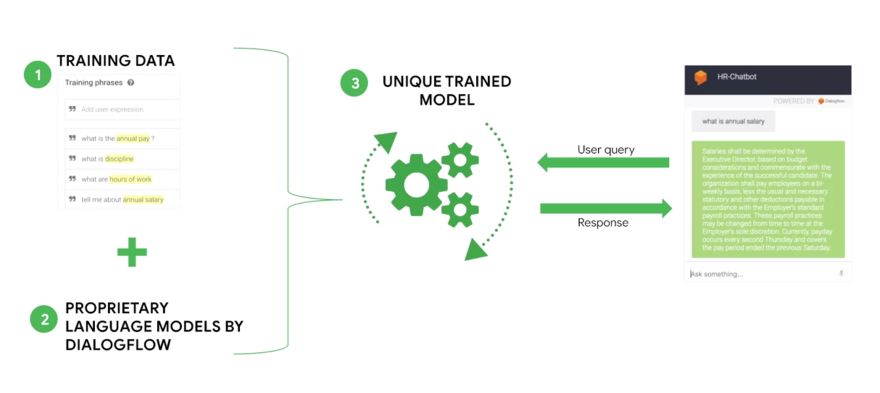
We can train the agent quickly, with only a few examples. Otherwise, we can choose among pre-trained agents
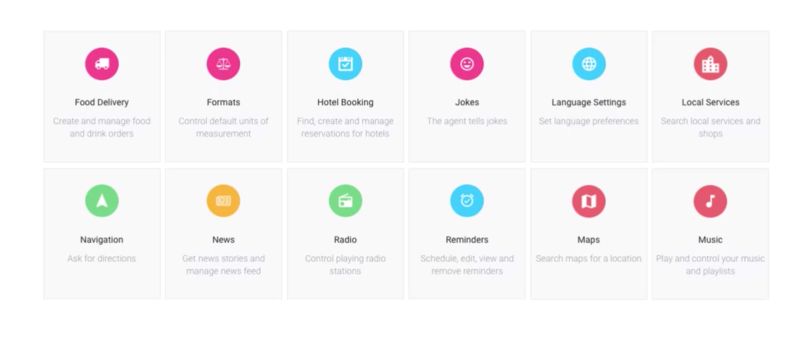
Dialogflow offers analytics on how users interact with your chatbot. It can be integrated on most popular platforms in just a click :
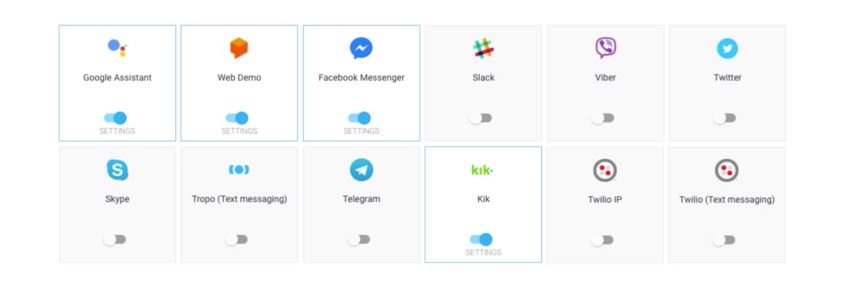
Fine-tune an image classification with Vision AutoML
Suppose that we need to make a specific classification at a certain granularity level: cloud classification for weather forecast. We can use Vision AutoML to fine-tune Vision API to our specific challenge.
We first upload the images corresponding to each label :
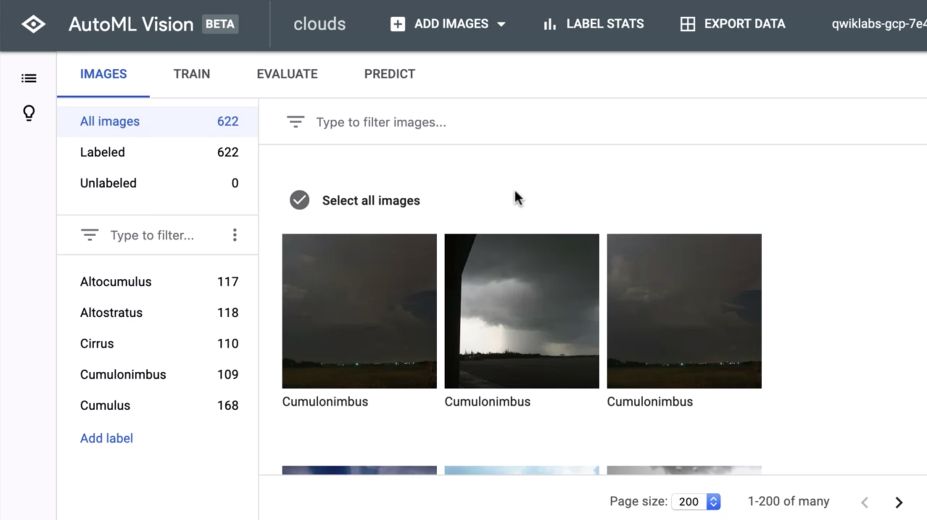
Then, train the model :
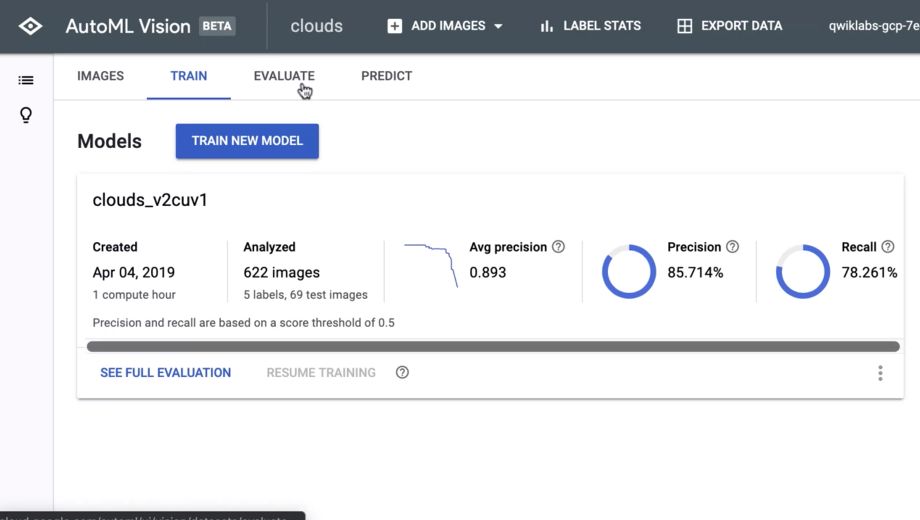
And evaluate the model :
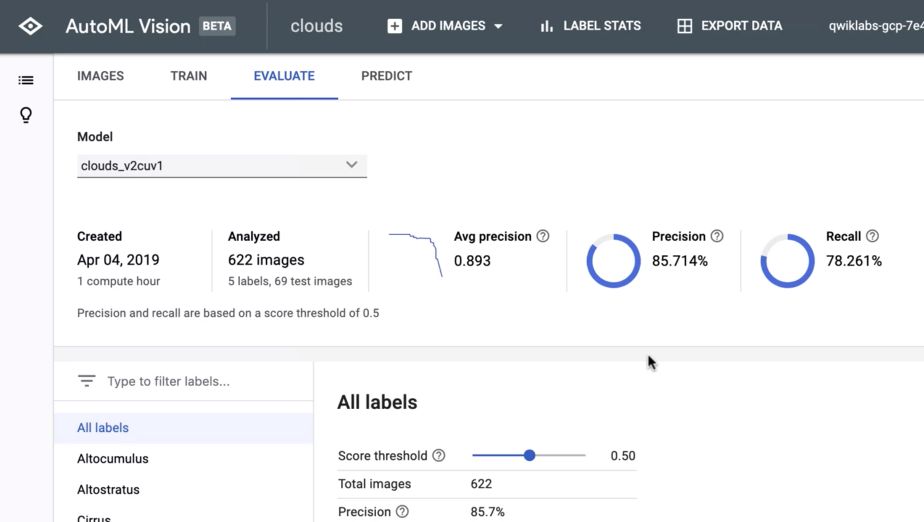
In the last tab, we can make predictions by either uploading images, or generating a new API. Here is a summary of when to use Vision AutoML :