Hadoop runs only on GNU/Linux platforms. Therefore, if you have another OS, you need to install Virtual Box. Virtual Box is a software that lets you create and run Virtual Machines.
A virtual machine is a machine that takes part of the resources of your computer (according to initial parameters you chose), and for which you can choose the OS to boot on within the software.
Step 1: Install Virtual Box
The first step of this exercise is to install Virtual Box if you don’t have a Linux operating system.
- Go to: https://www.virtualbox.org/ and download VirtualBox
- Follow the installation steps
Step 2: Configure the VM
In this part, we’ll try to understand how to install a complete Ubuntu VM on your computer. Go to this link and download the Ubuntu Desktop file.
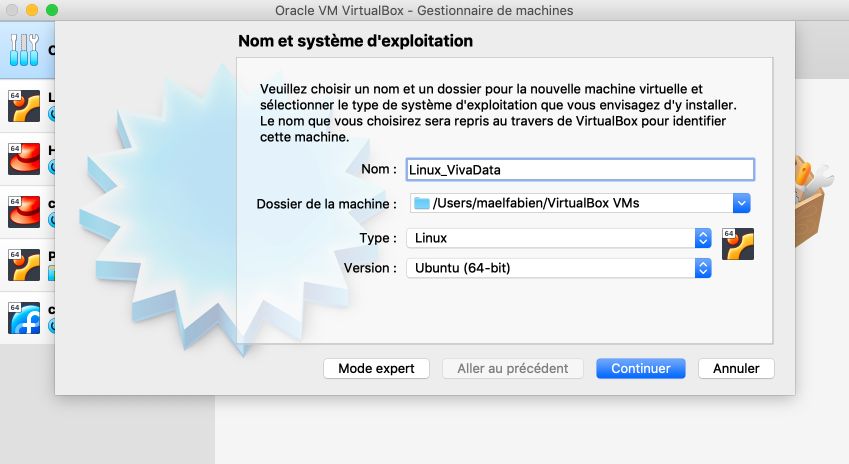
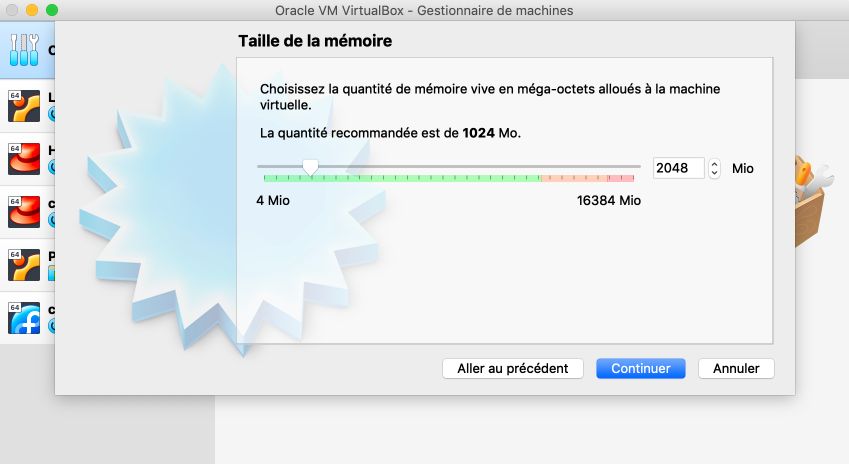
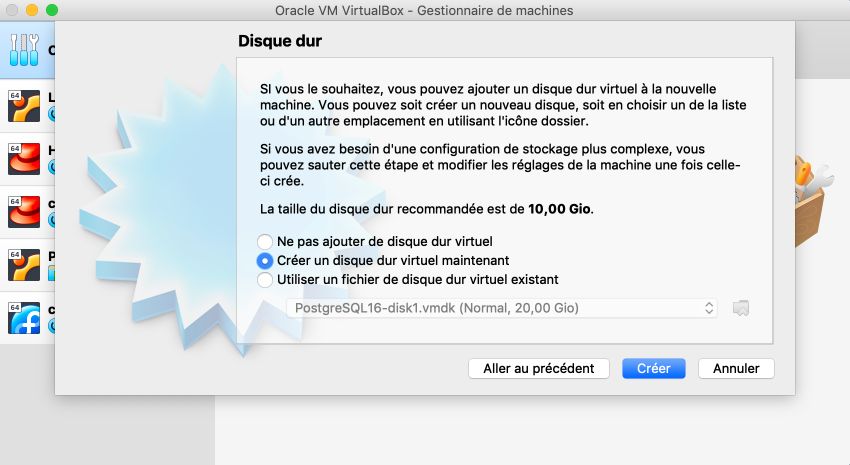
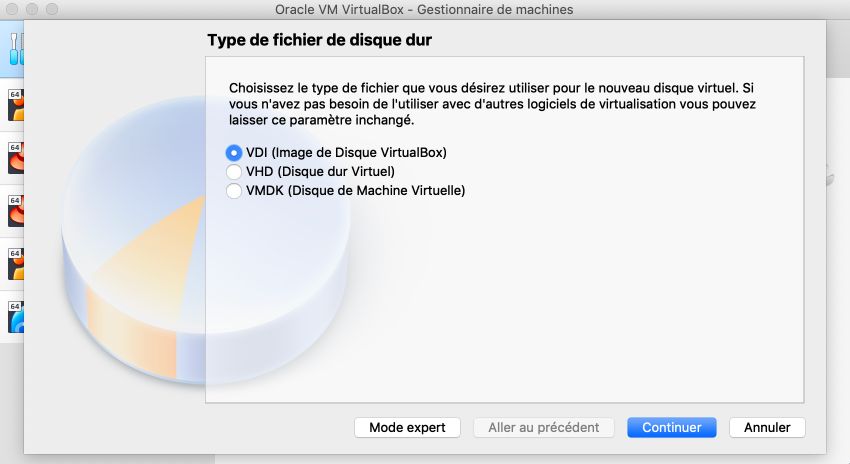
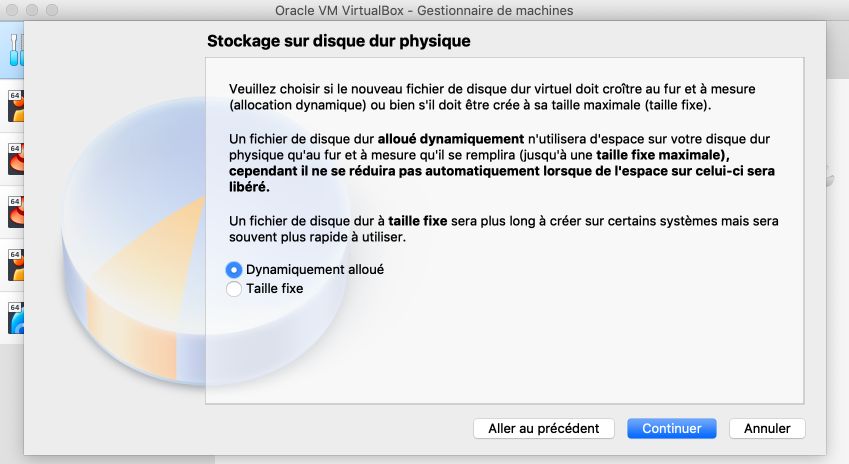
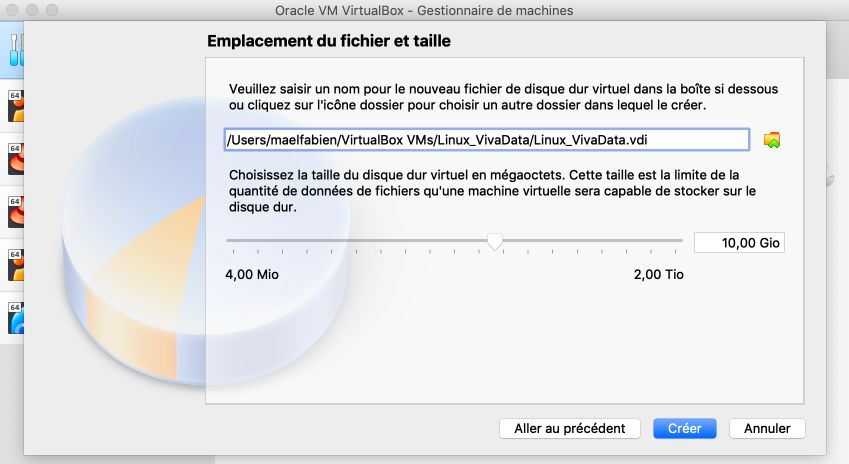
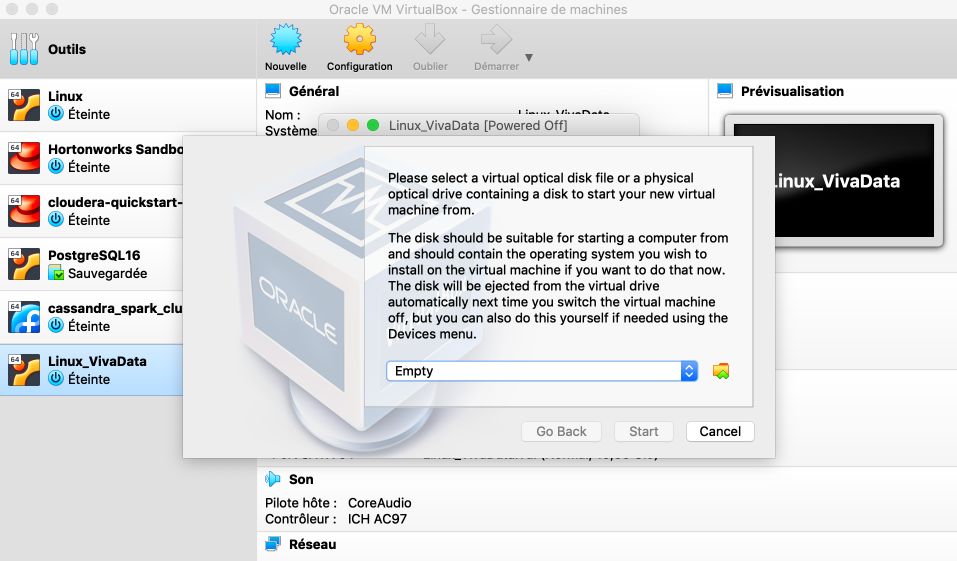
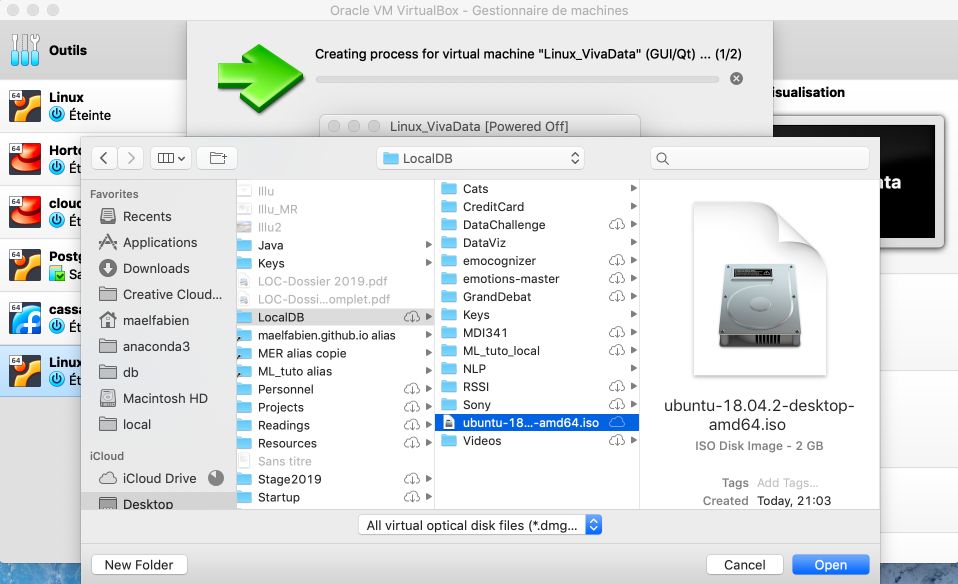
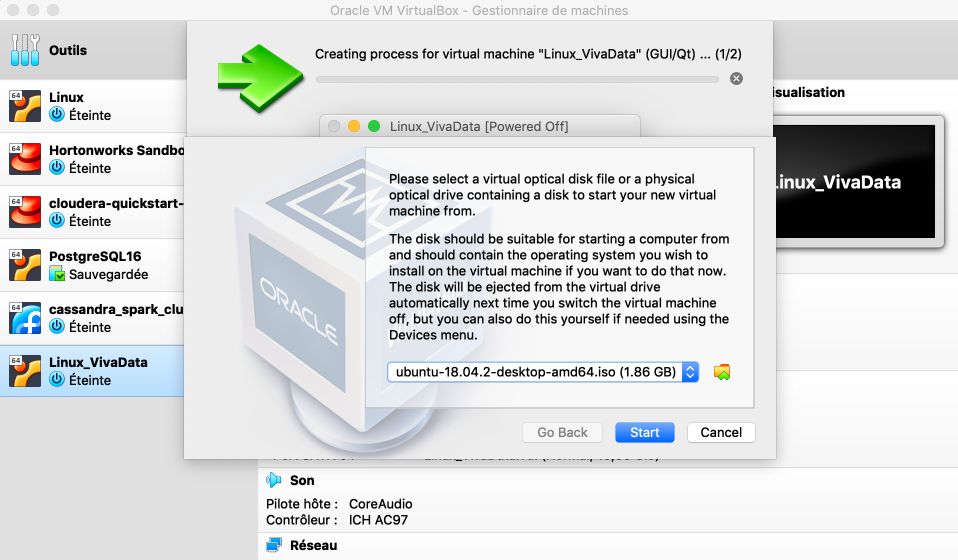
Here’s what you should see :

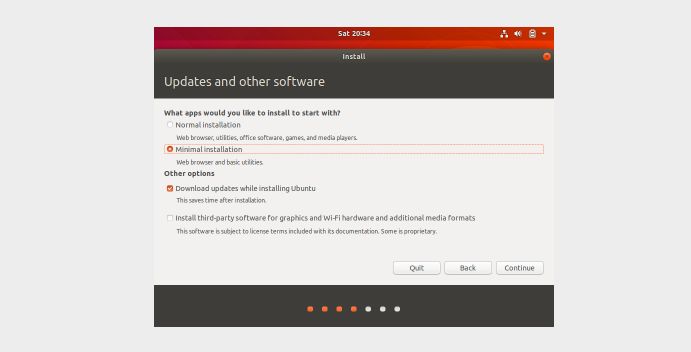
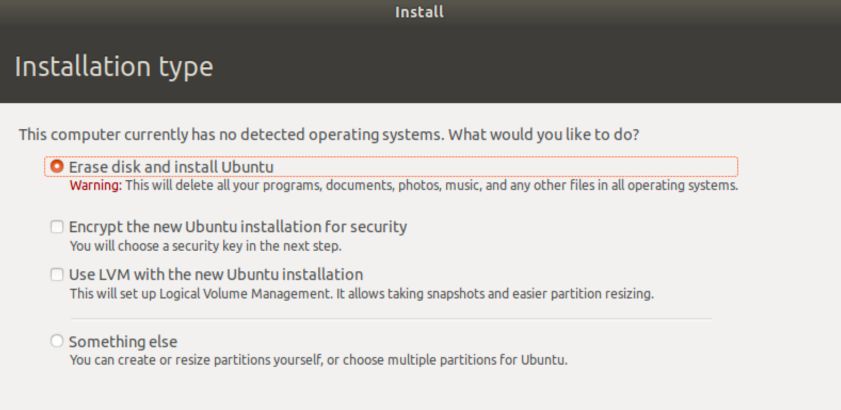
Follow the steps until you have to restart the VM. You might need to quit the installation and restart the VM from the menu. You should finally see your user interface :
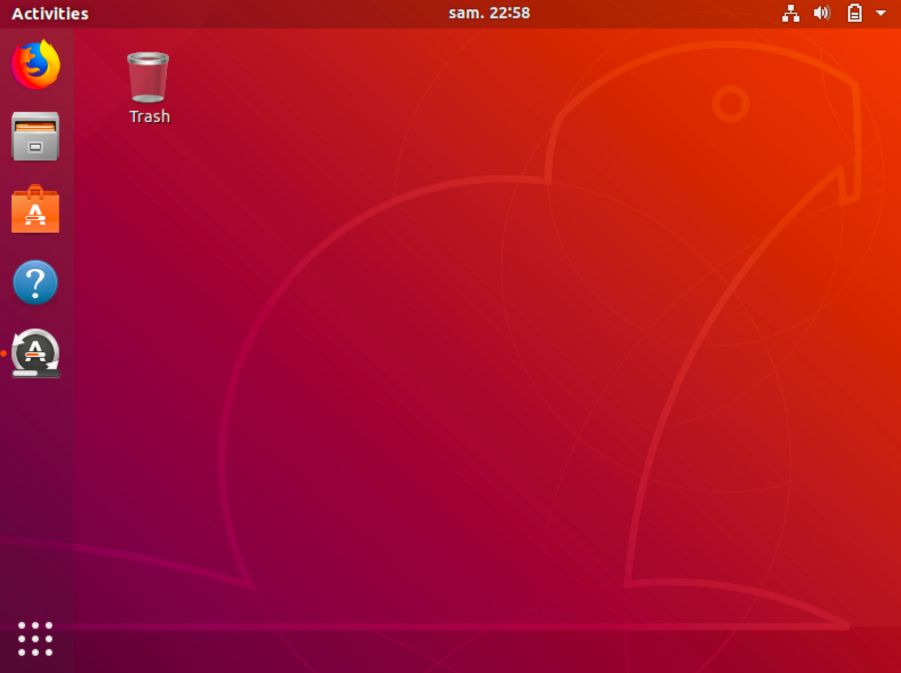
Conclusion: I hope this tutorial was clear and helpful. I’d be happy to answer any question you might have in the comments section.
