In this article, we’ll see how to download the input text file for our WordCount job, and put the file into HDFS.
Create a repository on the VM to download the data
Using the following command lines, create a repository in the VM,
[raj_ops@sandbox-hdp ~]$ mkdir TP
[raj_ops@sandbox-hdp ~]$ cd TP
Download the data and the JAR file
Download the .txt file we’ll be using for our WordCount from here.
In the TP repository, you can use the command line directly :
wget https://norvig.com/big.txt
You should have something like this :
[raj_ops@sandbox-hdp TP]$ wget https://norvig.com/big.txt
If everything worked well, by typing ls, you should see the file big.txt.
You will now also add the Jar file, which contains the Java code to execute a MapReduce :
wget https://github.com/maelfabien/maelfabien.github.io/blob/master/assets/files/wc.jar
This code is a pre-compiled version of the code available here.
If we try to detail just a little bit the Java code :
import org.apache.hadoop.conf.Configuration ;
import org.apache.hadoop.fs.Path;
import org.apache.hadoop.io.IntWritable;
import org.apache.hadoop.io.Text;
import org.apache.hadoop.mapreduce.Job;
import org.apache.hadoop.mapreduce.Mapper;
import org.apache.hadoop.mapreduce.Reducer;
import org.apache.hadoop.mapreduce.lib.input.FileInputFormat;
import org.apache.hadoop.mapreduce.lib.output.FileOutputFormat;
public class WordCount {
public static class TokenizerMapper
extends Mapper<Object , Text , Text , IntWritable>{
private final static IntWritable one = new IntWritable (1) ;
private Text word = new Text();
public void map( Object key , Text value , Context context ) throws IOException , InterruptedException {
StringTokenizer itr = new StringTokenizer(value.toString());
while ( i t r . hasMoreTokens () ) {
word.set(itr.nextToken());
context.write(word, one);
}
}
}
public static class IntSumReducer
extends Reducer<Text , IntWritable , Text , IntWritable> {
private IntWritable result = new IntWritable () ;
public void reduce(Text key , Iterable<IntWritable> values , Context context)
throws IOException , InterruptedException {
int sum = 0;
for (IntWritable val : values) {
sum += val.get();
}
result.set(sum) ;
context.write(key, result);
}
}
And in the Main :
public static void main(String [] args) throws Exception {
/* Provide a configuration of the cluster */
Configuration conf = new Configuration () ;
/* Call the constructor with the configuration object and a name for the job */
Job job = Job.getInstance(conf, ”word count”);
/* Provide an implementation for the Map Class */
job.setMapperClass(TokenizerMapper.class);
/* Provide an implementation for the Combiner Class */
job.setCombinerClass(IntSumReducer.class);
/* Provide an implementation for the Reduce Class */
job.setReducerClass(IntSumReducer.class);
/* Specify the type of the output key/value */
job.setOutputKeyClass(Text.class);
job.setOutputValueClass(IntWritable.class);
/* Give the location of the input/output of the application */
FileInputFormat.addInputPath(job, new Path(args[0]));
FileOutputFormat.setOutputPath(job, new Path(args[1]));
/* Specify how the input/output will be formatted */
job.setInputFormatClass(TextInputFormat.class);
job.setOutputFormatClass(TextOutputFormat.class);
/* Start the job and wait for its completion! */
job.waitForCompletion(true);
}
Move file to HDFS
Hadoop commands launch by default on a working repository based on the name of the user: /user/<user_name>
- We need to create the repository from our SSH connexion:
/user/raj_ops/TP/input, and upload our file to HDFS.
hadoop fs -mkdir -p TP/input
- We have downloaded the data under the
big.txtfile. We will upload the file on the folder :
hadoop fs -put big.txt TP/input
- In this command,
big.txtis in the local repository on the Linux VM whereas theTP/inputrefers to a file in HDFS. We can display the last 5 lines of the filebig.txtlocated in HDFS :
hadoop fs -cat TP/input/big.txt | tail -n 5
The book ends on a function written in Python 2, so you should see something like this :
if ord(c) > 127 and c not in s:
print i, c, ord(c), big[max(0, i-10):min(N, i+10)]
s.add(c)
print s
print [ord(c) for c in s]
Additional commands
To add files, instead of using hadoop fs -put filename, we can simply drop them and create folders through the File System offered by Sandbox.
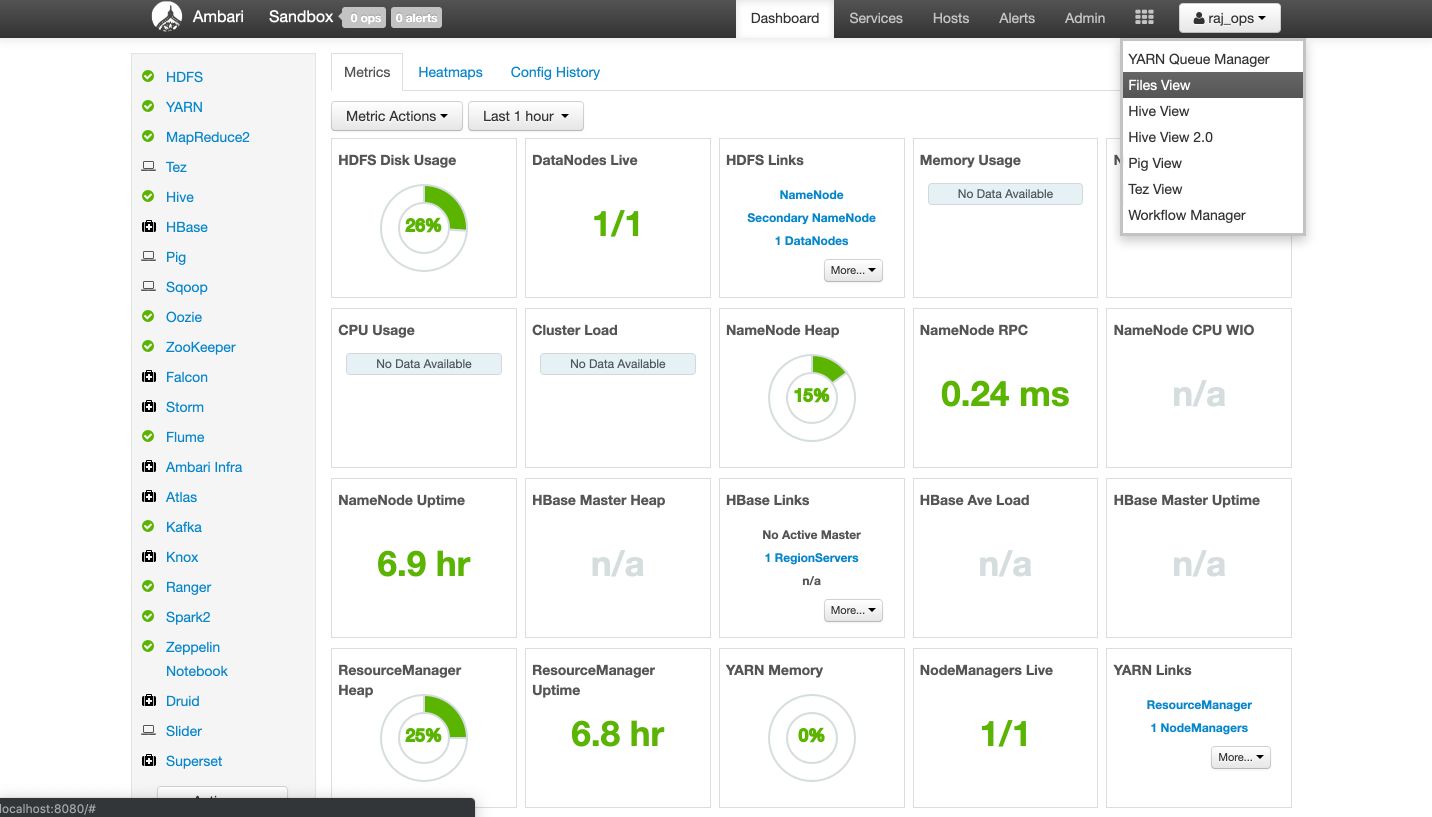
To delete a file, move to Trash or use hadoop fs -rm filename. However, it does not properly speaking delete the file but moves it to the trash. You need to purge the trash frequently :
hadoop fs –expunge
Note that raj_ops does not have the rights to purge the trash.
Conclusion: I hope this tutorial was clear and helpful. I’d be happy to answer any question you might have in the comments section.
